Report Page Flyover
CMAsnap's report page is a pricing dashboard for any property you want to run a quick CMA on. When you're looking at the neighborhood map, sold properties are marked with the blue pins, pending properties or properties that are active under contract are marked with yellow pins, and active properties are marked with red pins.

Our comparable property info cards let you view real estate listings in a way that makes it easy to customize your comparative market analysis. It will help with evaluating comps and making adjustments for the differences. You can select the comps you want to use for the home pricing calculation and you can review adjustments, edit adjustments or remove adjustments altogether.
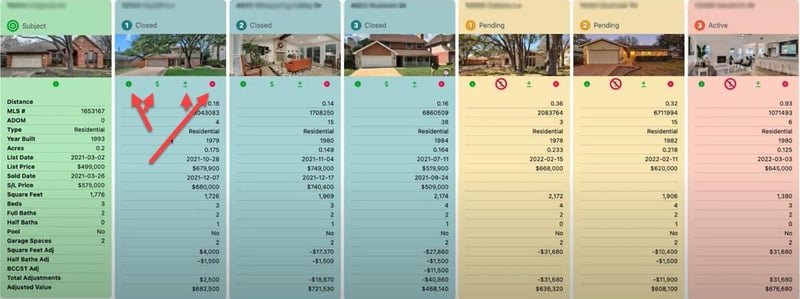
The summary box is where we net out the market condition for your search area. We give you a “target sales price”, which is what we call the price suggested by the comps you select, a quick sale price, sales trend, days on market, list-to-sold ratios, a rental analysis, both square footage and average per sqft, and a range of comps, both gross and adjusted. And last but not least in the summary box, you can also view the listing. You can edit the listing. And you can come back to this report in six months and click the refresh button and pull fresh comps.
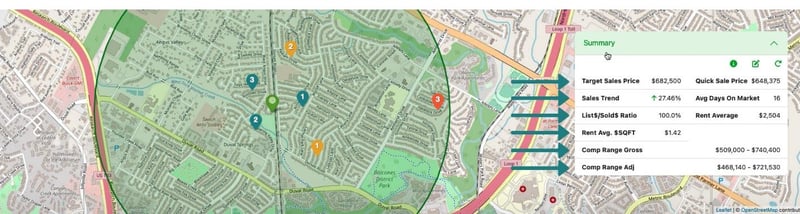
Using CMAsnap, you can make great comparable property choices and get instant home pricing feedback on a target sales price and the quick sale price based on the combination of comps you select. Just click or tap your on a listing pin, and you can see all the property details, review the pictures (we usually go straight to the kitchen and bathroom) and decide if it’s the right comp… If you decide that you don't want to use one of the auto-selected comps, click or tap the red icon to remove it and see how it affects the target price that your comps suggest.
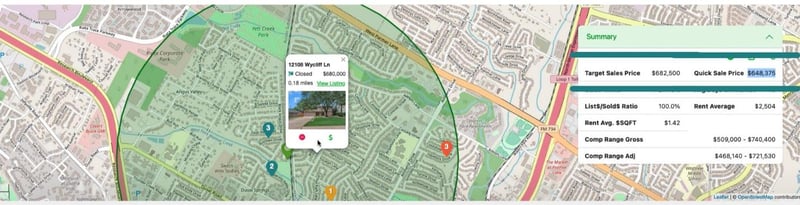
This page is designed to help you compare comps side by side. To easy way to find the best comps, check out the CMAsnap Comps page!